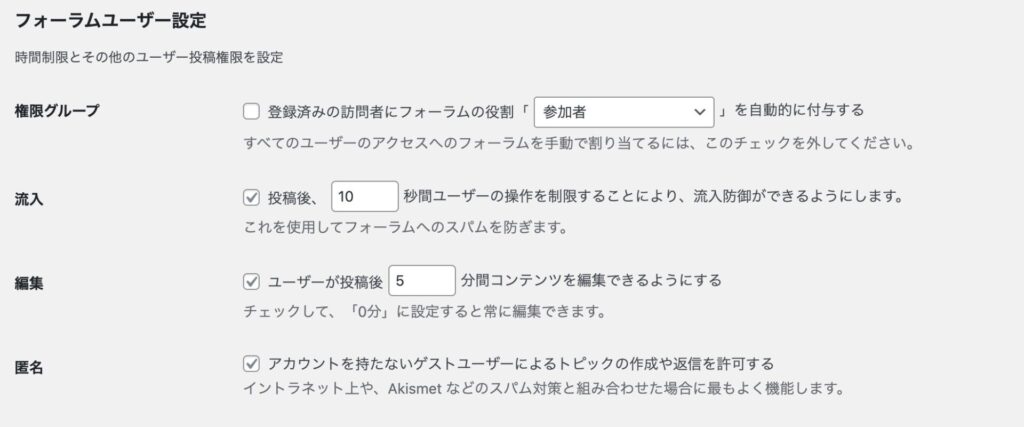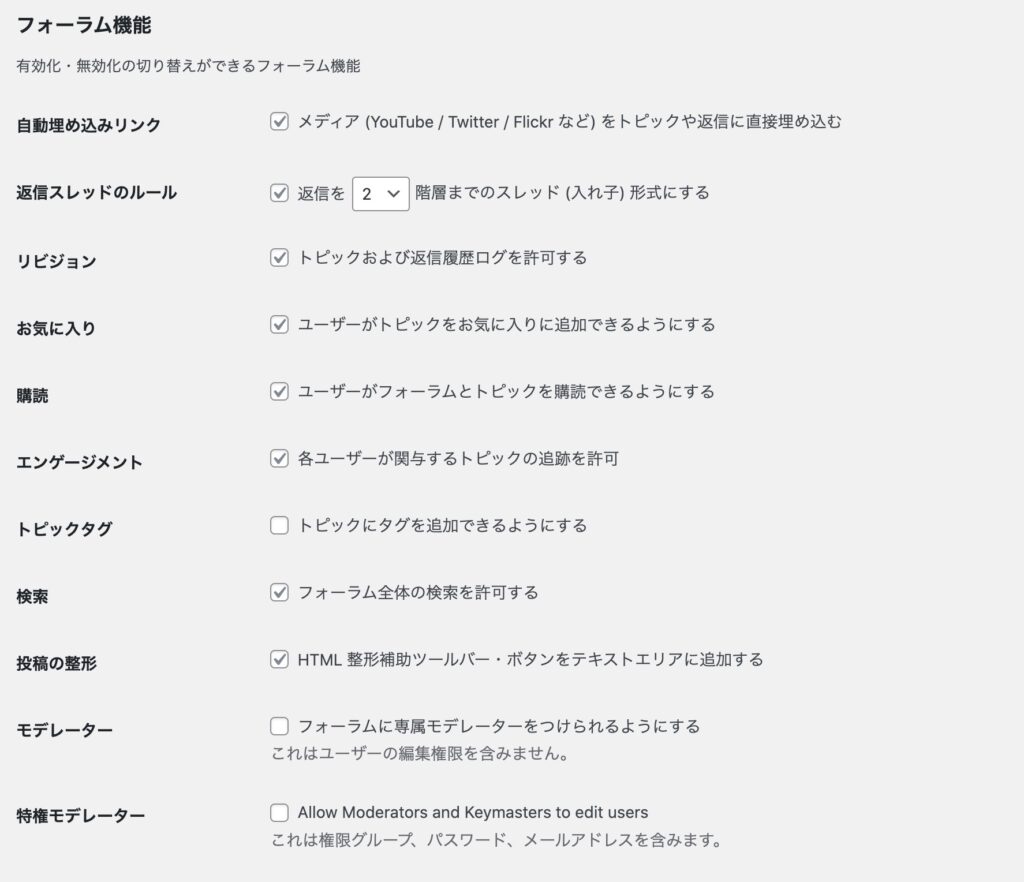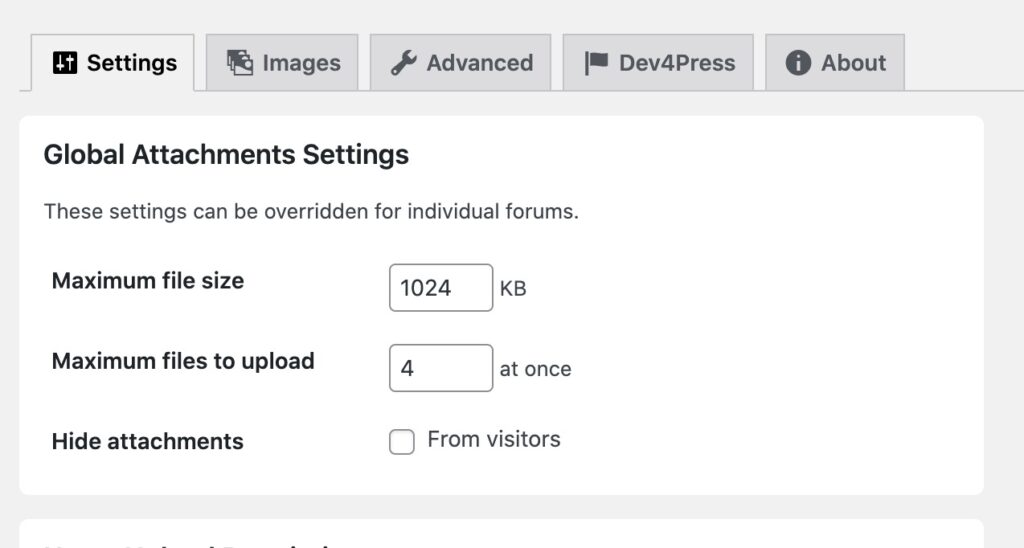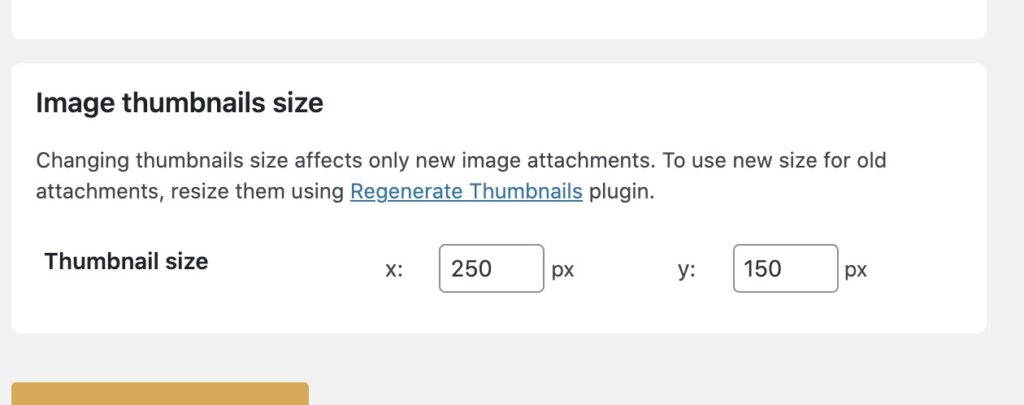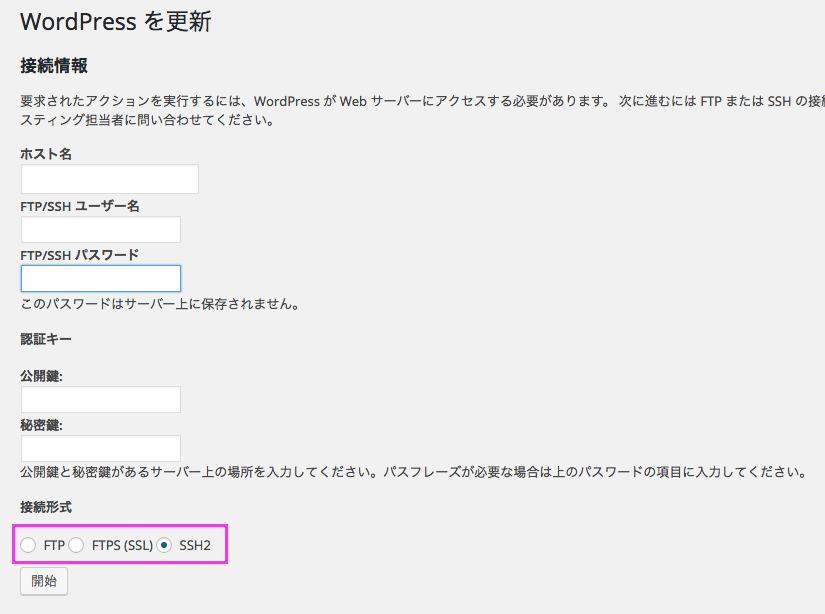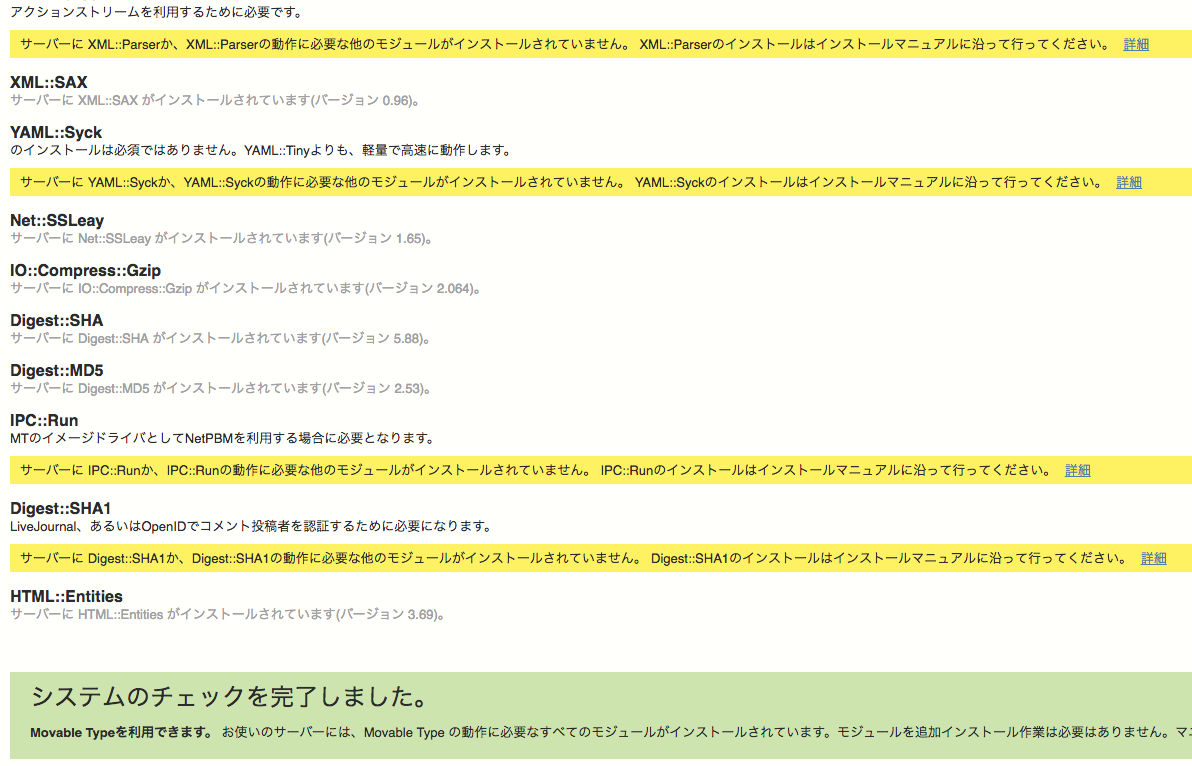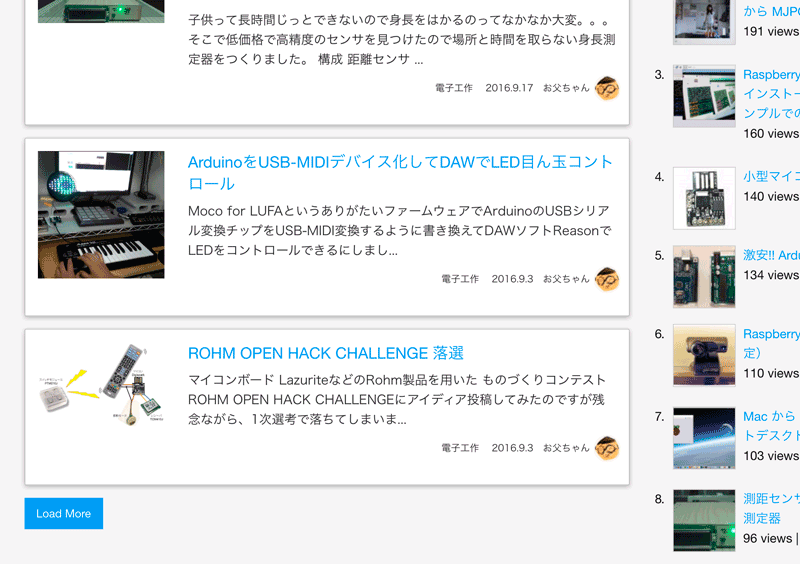bbPress & GD bbPress Attachments でフォーラムを設置
本記事にはアフィリエイト広告が含まれます。
WordPress で運用している当ブログにフォーラムを設置しました。
使用したのは、掲示板を設置出来る bbPress プラグインと、
bbPress に画像投稿機能を追加出来る GD bbPress Attachments です。
設置に当たって行った設定を記録します。
目次
bbPress の設定
設定 > フォーラム
フォーラムユーザー設定
ログインしていない人が書き込み出来るように設定
登録済みの訪問者にフォーラムの役割「参加者」を自動的に付与する
=> チェックを外す
フォーラム機能
このあたりは特に変更しなくても良さそうでしたが
「トピックにタグを追加できるようにする」「フォーラムに専属モデレーターをつけられるようにする」が今は必要無いかなと思いチェックを外しました。
GD bbPress Attachments の設定
Global Attachments Settings
Global Attachments Settings
=> 512から1024に変更
Hide attachments
=> チェックを外す
※このチェックがあると、アップロードした画像がログインしていない人に画像が見えない
Image thumbnails size
128 x 72 だったのを 250 x 150 に変更
functions.php
|
1 2 3 4 5 6 7 8 9 |
/* bbpress * ========================================================================*/ //メールアドレスの入力を不要にする function bbp_no_email( $mail ) { return 'no_email@example.com'; } add_filter( 'bbp_pre_anonymous_post_author_email', 'bbp_no_email' ); // IP削除 add_filter('bbp_get_author_ip', '__return_empty_string'); |
メールアドレスの入力を不要にする
こちらのページを参考にさせて頂きました。
bbPressのメールアドレス任意化をfunctions.phpで行う方法 |
最初、違う方法(空の値をリターンしている?)を参考に行った所、
Mac Chrome では動作確認出来たのですが、
Windows Edge と iPhone Chrome で、
「メールアドレスが不正」といったエラーが出てしまい・・
こちらの方法にしたところ、エラーが解消されました。
IP削除
デフォルトだとIPが表示されていたので、削除しました。
こちらを参考にさせて頂きました。
GD bbPress Attachments カスタマイズ
GD bbPress Attachments はデフォルトだと、
ログインしていない人は画像がアップロードできないようなので、
こちらを参考に修正しました。
[wordpress] GD bbPress Attachmentsの匿名投稿をONにする方法 – Bluebear I/O
プラグインファイルを直接書き換えているので
アップデートの際は注意した方が良さそう。
(上書きされたらもう一度修正する必要あり)
CSS
css は上書き。好みで色々調整出来そう。
|
1 2 3 4 5 6 7 8 9 10 11 12 13 14 15 16 17 18 19 20 21 22 23 24 25 26 27 28 29 30 31 32 33 34 35 36 37 38 39 40 41 42 43 44 45 46 47 48 49 50 51 52 53 54 55 56 57 58 59 60 61 62 63 64 65 66 67 68 69 |
/* bbpress ============================================================================= */ /* メールアドレスを非表示 */ #new-post > .bbp-form > div > fieldset:first-child > p:nth-child(3) { display: none; } /* ウェブサイトを非表示 */ fieldset.bbp-form fieldset.bbp-form p:nth-child(4) { display: none; } p.form-allowed-tags { display: none; } #bbpress-forums fieldset.bbp-form .bbp-form{ border: none; padding: 0; } #bbpress-forums fieldset.bbp-form legend { font-weight: bold; } #bbpress-forums fieldset.bbp-form label { margin-bottom: .5rem; } #bbpress-forums fieldset.bbp-form{ background: #eee; } #bbpress-forums fieldset.bbp-form .bbp-form legend{ display: none; } #bbpress-forums fieldset.bbp-form input[type=text], #bbpress-forums fieldset.bbp-form select, #bbpress-forums div.bbp-the-content-wrapper textarea.bbp-the-content{ border: none; } #bbpress-forums div.bbp-the-content-wrapper textarea.bbp-the-content{ padding: .5rem; } #bbp_reply_submit{ width: 150px; height: 30px; font-size: .8rem; color: #fff; } #bbp-cancel-reply-to-link { font-size: .8rem; margin-right: 1rem; color: #21B6A8; font-weight: bold; } body.bbpress header + .row { display: none; } @media only screen and (min-width: 750px) { body.bbpress .main-content-row { margin-top: 2rem; } } /* フォントサイズ調整 */ #bbpress-forums ul.bbp-replies{ font-size: 14px; } #bbpress-forums .bbp-attachments ol li.d4p-bbp-attachment .wp-caption p.wp-caption-text{ font-size: 12px; } #bbpress-forums .bbp-attachments ol.with-icons{ display: flex; } |