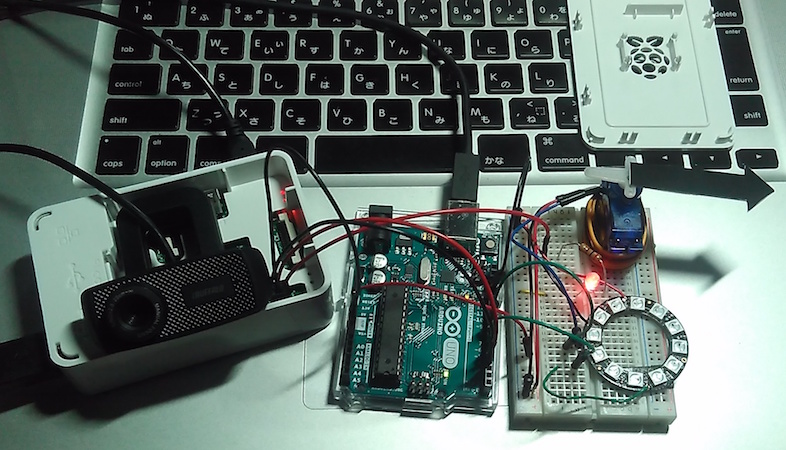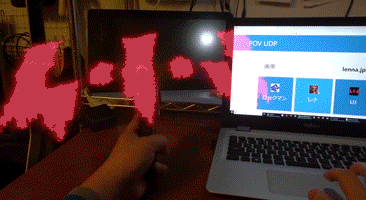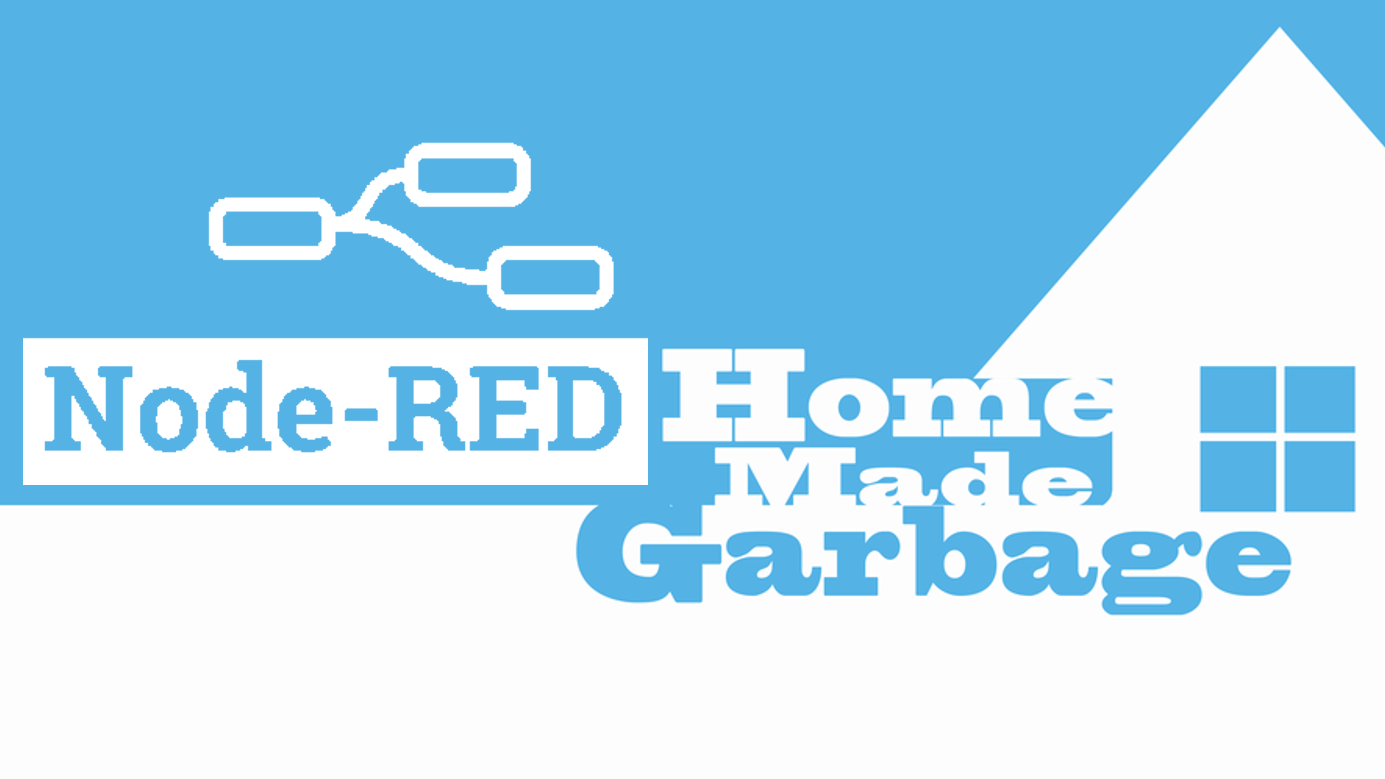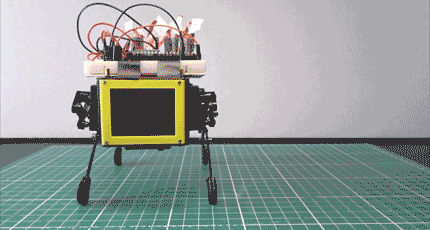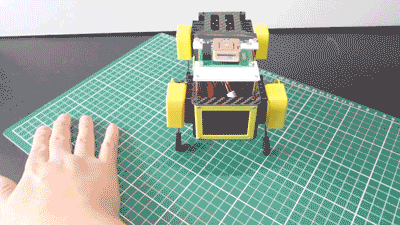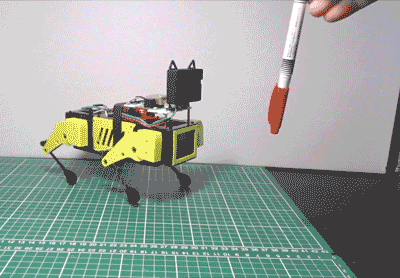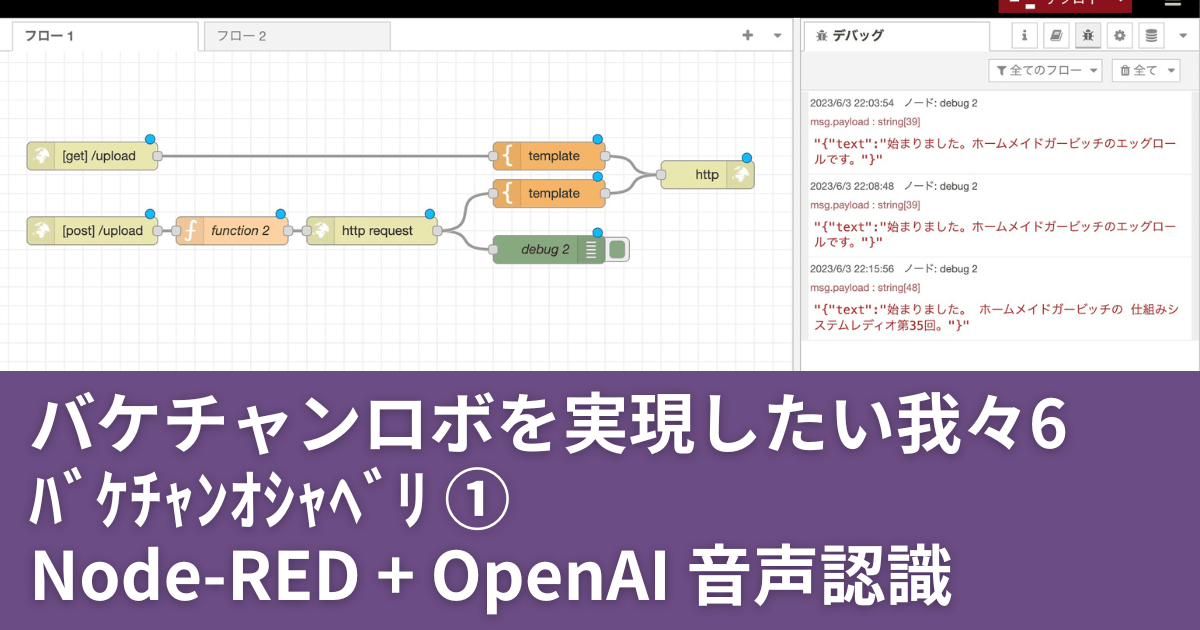
バケチャンロボを実現したい我々6 – バケチャンオシャベリ ① Node-RED + OpenAI 音声認識
本記事にはアフィリエイト広告が含まれます。
バケチャンロボがとうとう完成!
すごくたくさんフィラメントムダにした#3dprint pic.twitter.com/DyP9zfSTXA
— HomeMadeGarbage (@H0meMadeGarbage) June 3, 2023
(多くのバケチャン実験体が犠牲に…👻)
そしてバケチャンは歩くのみならずオシャベリもするのです。
バケチャンはしゃべる👻“🫧
— ଳ ଳ ଳ WELCOME脳 ଳ ଳ ଳ (@WE1C0MEN0) April 14, 2023
バケチャン側の実装方法はまだ未定ですが、
とりあえず「バケチャンからWavをPostする」想定で、
Node-RED で音声認識を試していきます。
目次
OpenAI の Speech to Text API
先日 Node-REDで ChatGPT API を試したのですが、
せっかくなので音声認識も OpenAI を使用する事にしました。
上記で取得したAPI Keyで、音声認識の「Speech to Text API」を使用します。
Node-RED + OpenAI で音声認識
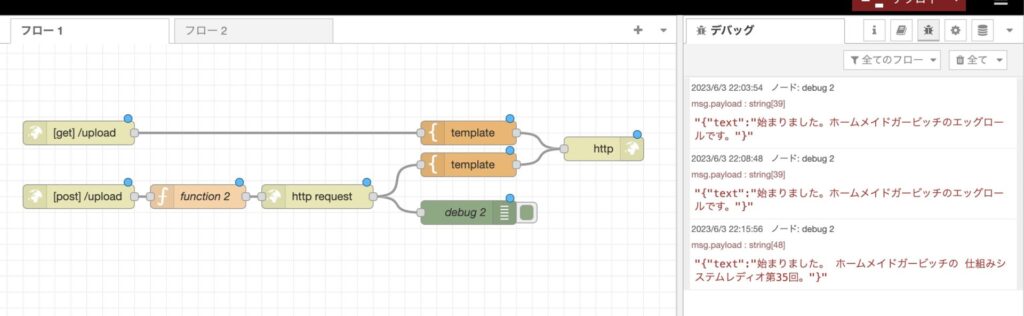
フロー
|
1 |
[{"id":"8f2dbdef1112307d","type":"tab","label":"フロー 1","disabled":false,"info":"","env":[]},{"id":"47bc29b0322e9eed","type":"http in","z":"8f2dbdef1112307d","name":"","url":"upload","method":"get","upload":false,"swaggerDoc":"","x":110,"y":160,"wires":[["d2e4a0488c7a34c1"]]},{"id":"d2e4a0488c7a34c1","type":"template","z":"8f2dbdef1112307d","name":"","field":"payload","fieldType":"msg","format":"handlebars","syntax":"mustache","template":"<html>\n<head>\n<meta charset=\"utf-8\">\n<title>アップロード</title>\n</head>\n<body>\n<form action=\"/upload\" method=\"post\" enctype=\"multipart/form-data\">\n<input name=\"file\" type=\"file\" id=\"file\"><br>\n<input type=\"submit\" value=\"アップロード\">\n</form>\n</body>\n</html>","output":"str","x":600,"y":160,"wires":[["79821651c3b17b49"]]},{"id":"79821651c3b17b49","type":"http response","z":"8f2dbdef1112307d","name":"","statusCode":"","headers":{},"x":770,"y":180,"wires":[]},{"id":"6cdc9d06434855a3","type":"http in","z":"8f2dbdef1112307d","name":"","url":"upload","method":"post","upload":true,"swaggerDoc":"","x":110,"y":240,"wires":[["13e1e3a2e2bad19b"]]},{"id":"b6444e2cce2c226c","type":"template","z":"8f2dbdef1112307d","name":"","field":"payload","fieldType":"msg","format":"handlebars","syntax":"mustache","template":"<!doctype html>\n<html>\n<head>\n<meta charset=\"utf-8\">\n<title>結果</title>\n</head>\n<body>\n<p>{{payload}}</p>\n</body>\n</html>","output":"str","x":600,"y":200,"wires":[["79821651c3b17b49"]]},{"id":"7c8ac5a5fc89665d","type":"http request","z":"8f2dbdef1112307d","name":"","method":"POST","ret":"txt","paytoqs":"ignore","url":"https://api.openai.com/v1/audio/transcriptions","tls":"","persist":false,"proxy":"","insecureHTTPParser":false,"authType":"","senderr":false,"headers":[],"x":410,"y":240,"wires":[["7b48149cebb30bb4","b6444e2cce2c226c"]]},{"id":"13e1e3a2e2bad19b","type":"function","z":"8f2dbdef1112307d","name":"function 2","func":"const sound = msg.req.files[0].buffer;\nmsg.payload = {\n 'model': {\n 'value': 'whisper-1'\n },\n\n 'language': {\n 'value': 'ja'\n },\n\n 'file': {\n 'value': sound,\n 'options': {\n 'filename': 'test.wav',\n 'Content-Type': 'audio/wav',\n }\n }\n};\n\nmsg.headers = {\n 'Authorization': 'Bearer [APIキー]',\n 'Content-Type': 'multipart/form-data'\n};\nreturn msg;","outputs":1,"noerr":0,"initialize":"","finalize":"","libs":[],"x":260,"y":240,"wires":[["7c8ac5a5fc89665d"]]},{"id":"7b48149cebb30bb4","type":"debug","z":"8f2dbdef1112307d","name":"debug 2","active":true,"tosidebar":true,"console":false,"tostatus":false,"complete":"payload","targetType":"msg","statusVal":"","statusType":"auto","x":600,"y":260,"wires":[]}] |
参考にさせて頂きました 🙏
パンダコノート: アップロードされたファイルを Node-RED で受け取る方法
Node-REDを使ってWhisperで音声認識してChatGPTで回答させてみた – Qiita
ノードについて
ファイルアップロード > POST
バケチャンからPOSTする想定なので、
今回はローカルからファイルをアップロードしてPOSTする形で試したいと思います。
template ノード
|
1 2 3 4 5 6 7 8 9 10 11 12 |
<html> <head> <meta charset="utf-8"> <title>アップロード</title> </head> <body> <form action="/upload" method="post" enctype="multipart/form-data"> <input name="file" type="file" id="file"><br> <input type="submit" value="アップロード"> </form> </body> </html> |
このような表示になります。
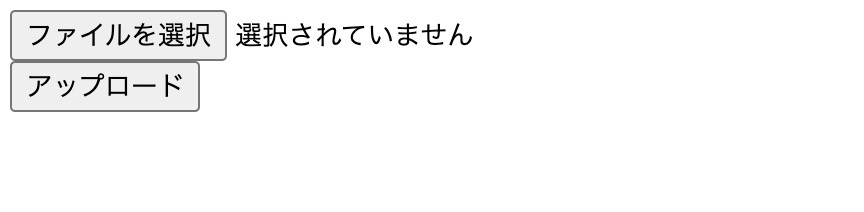
WavをAPIにPOSTする
http in ノード
POSTを受け取るノードです。

function ノード
上記で受け取ったファイルをAPIに送るためのデータを生成します。
|
1 2 3 4 5 6 7 8 9 10 11 12 13 14 15 16 17 18 19 20 21 |
const sound = msg.req.files[0].buffer; msg.payload = { 'model': { 'value': 'whisper-1' }, 'language': { 'value': 'ja' }, 'file': { 'value': sound, 'options': { 'filename': 'test.wav', 'Content-Type': 'audio/wav', } } }; msg.headers = { 'Authorization': 'Bearer [APIキー]', 'Content-Type': 'multipart/form-data' }; return msg; |
http request
APIのURLを設定します。
|
1 |
https://api.openai.com/v1/audio/transcriptions |
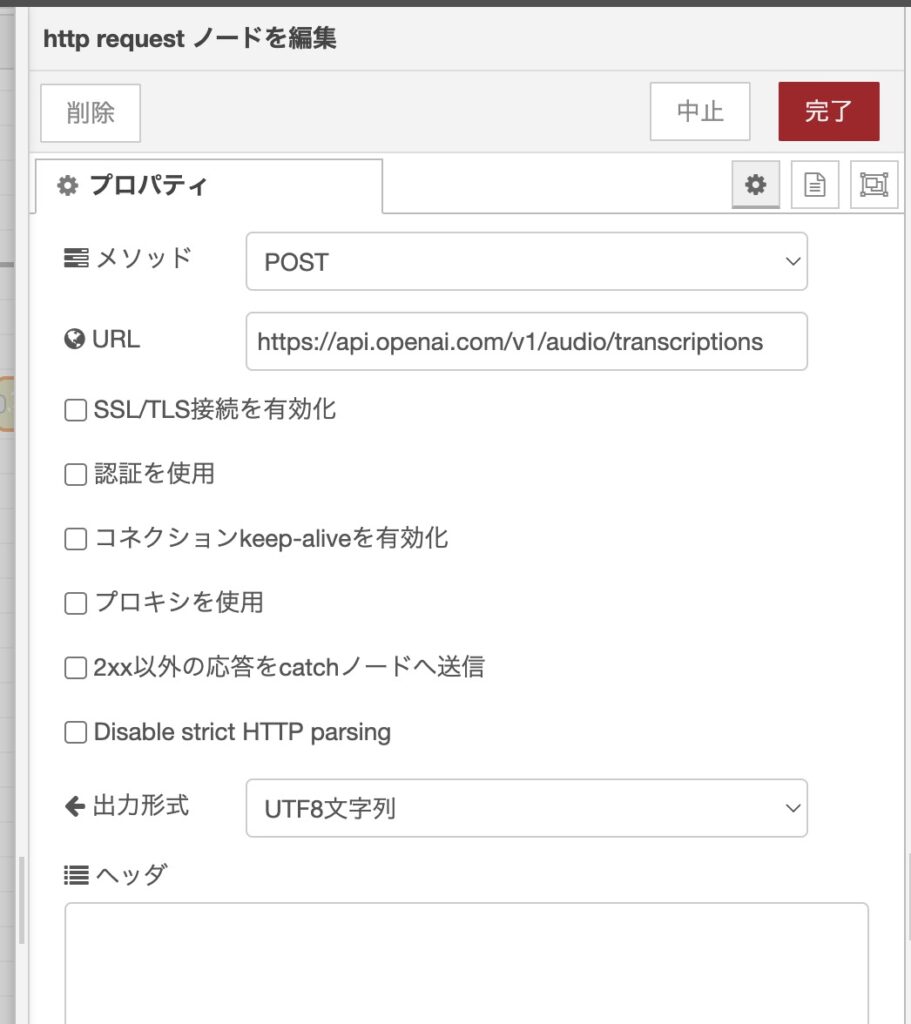
template
APIから受け取った結果をHTML側にも表示します。
|
1 2 3 4 5 6 7 8 9 10 |
<!doctype html> <html> <head> <meta charset="utf-8"> <title>結果</title> </head> <body> <p>{{payload}}</p> </body> </html> |
動作確認
オーディオデータ
ラジオの冒頭5秒位を切り出したものを使用しました。
※ラジオ↓
ファイルを選択
http://localhost:1880/upload にアクセス
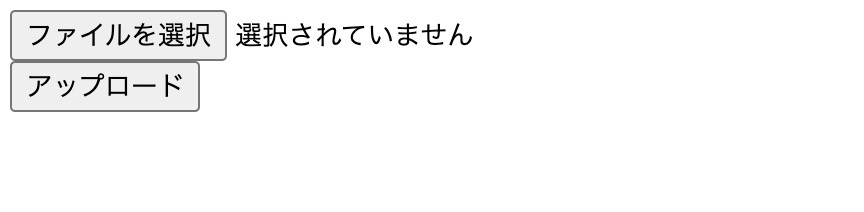
ファイルを選択し、「アップロード」を押す
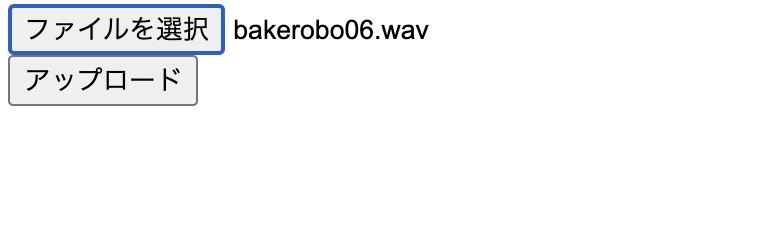
数秒後、表示が切り替わる!
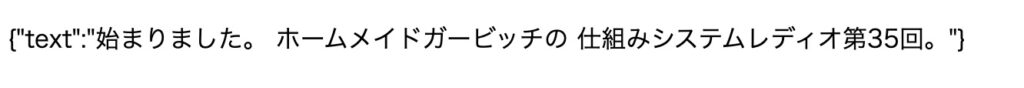
すごい!ちゃんと認識されてる!!🙌
途中躓いた箇所(エラー)
動作するまでいくつかエラーで躓いたので記録しておきます。
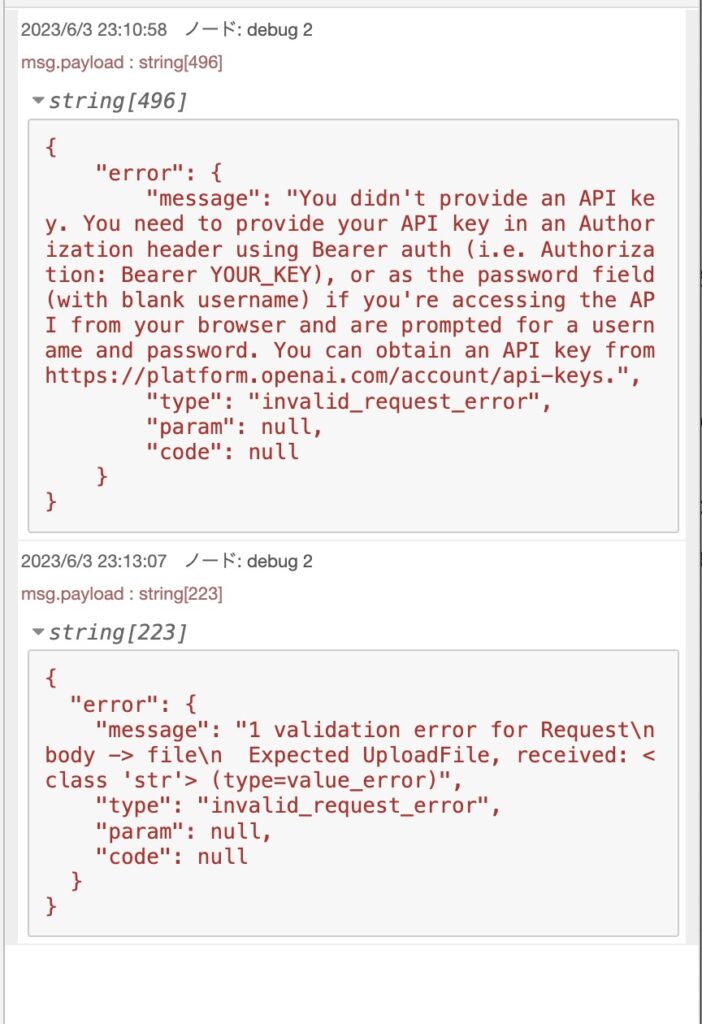
① APIキーが正しくない
|
1 2 3 4 5 6 7 8 |
{ "error": { "message": "You didn't provide an API key. You need to provide your API key in an Authorization header using Bearer auth (i.e. Authorization: Bearer YOUR_KEY), or as the password field (with blank username) if you're accessing the API from your browser and are prompted for a username and password. You can obtain an API key from https://platform.openai.com/account/api-keys.", "type": "invalid_request_error", "param": null, "code": null } } |
‘Authorization’: ‘Bearer [APIキー]’ の設定で「Bearer 」を入れてなかったためにエラーが出てしまいました。正しく入れたら上記エラーは解消されました。
② validation error
|
1 2 3 4 5 6 7 8 |
{ "error": { "message": "1 validation error for Request\nbody -> file\n Expected UploadFile, received: <class 'str'> (type=value_error)", "type": "invalid_request_error", "param": null, "code": null } } |
これはデータ形式が正しくない為のエラーでした。最初、Postデータを作成する際に下記の形式でデータを作成してしまった為でした。
|
1 2 3 4 5 |
msg.payload = { 'model': 'whisper-1', 'language': 'ja', 'file': sound } |