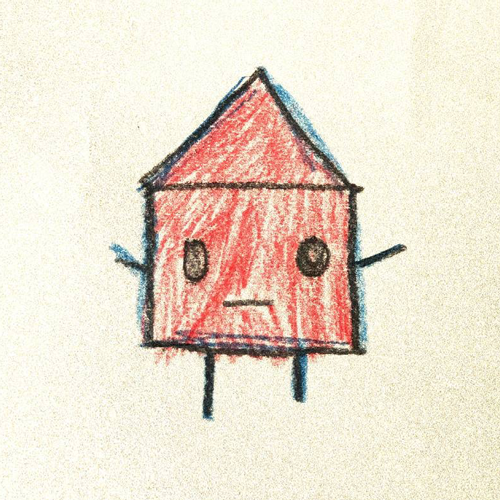
After Effects CC 2017 に Saber プラグインをインストール
本記事にはアフィリエイト広告が含まれます。
何故かわからないけど、インストーラを実行しても、エフェクト一覧に表示されなかった。
SaberInstalelr.app を右クリックし、「パッケージの内容を表示」
Contents > Resources を開くと、Saber.pluginがある。
/Library/Application\ Support/Adobe/Common/Plug-ins/7.0/MediaCore
に、Saber.plugin をコピーする。
無事使えた ????
 お母ちゃん
2017.8.13
お母ちゃん
2017.8.13
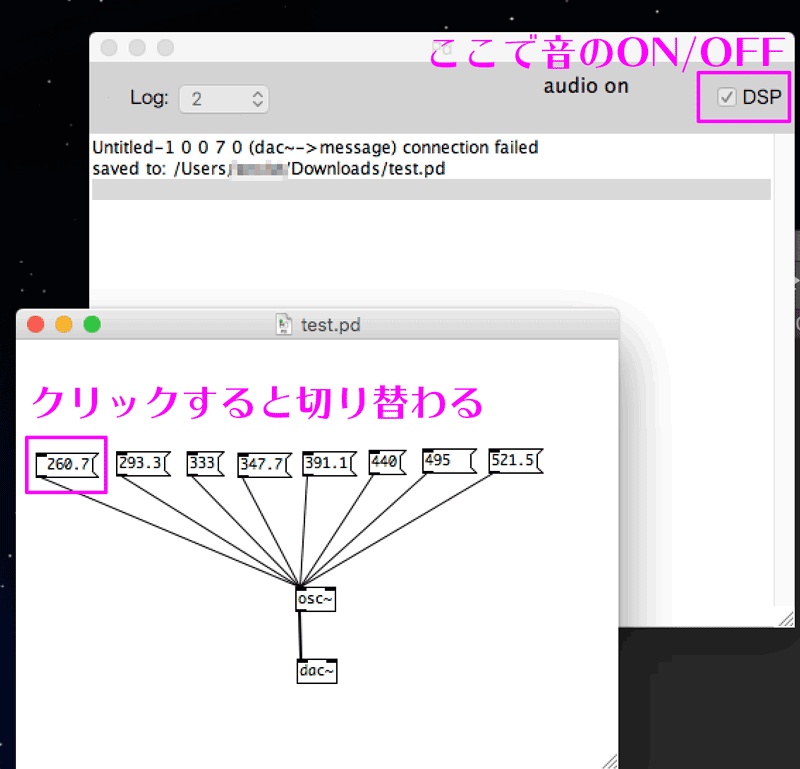
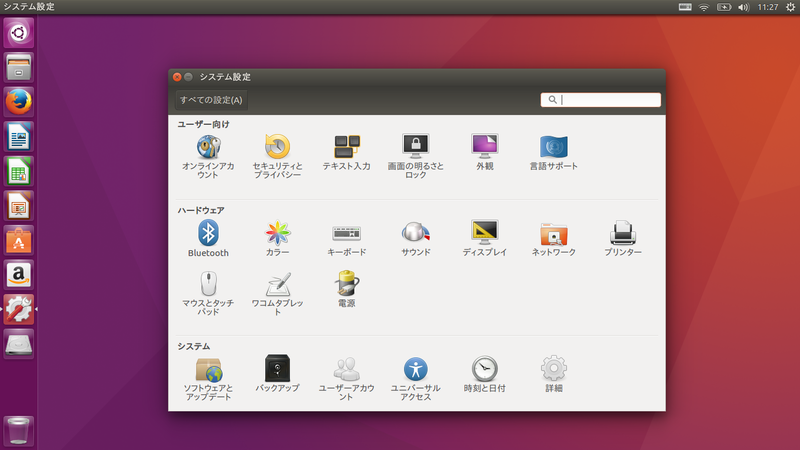
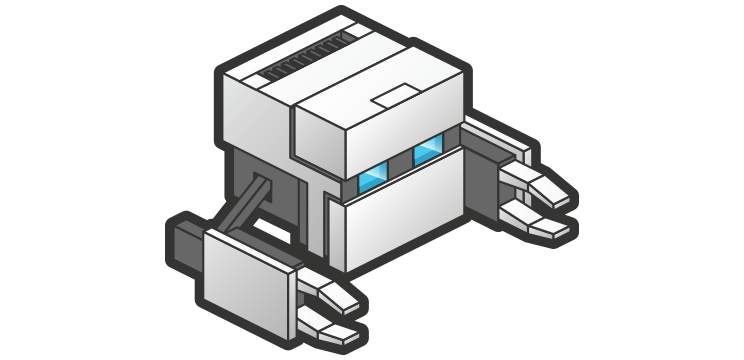

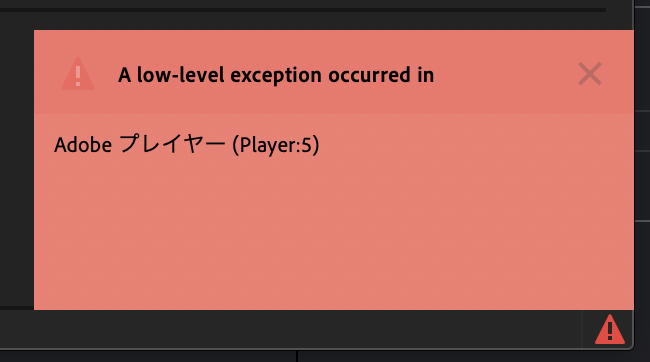
役に立ちました!ありがとうございます!
ちなみにWindowsだと、どのフォルダになるかお分かりでしょうか?
After Effects ユーザーガイドによると¥Support Files
(Windows)Program Files¥Adobe¥Adobe After Effects
のようです。
https://helpx.adobe.com/jp/after-effects/using/plug-ins.html