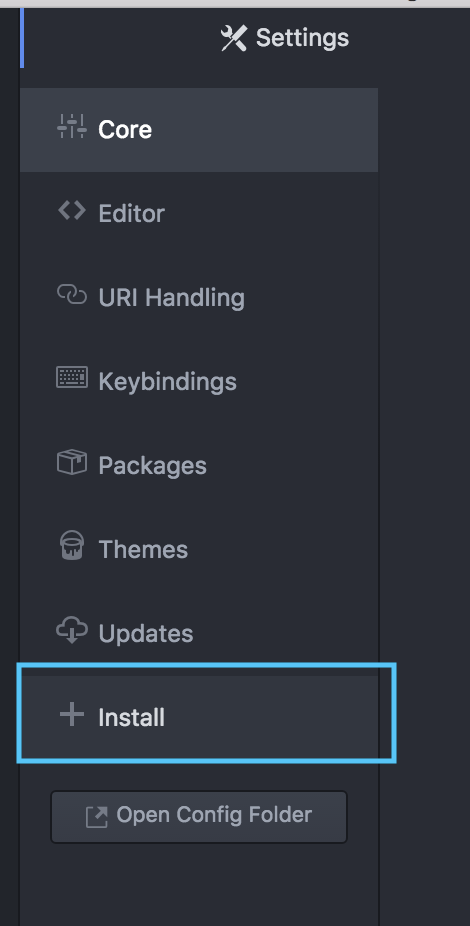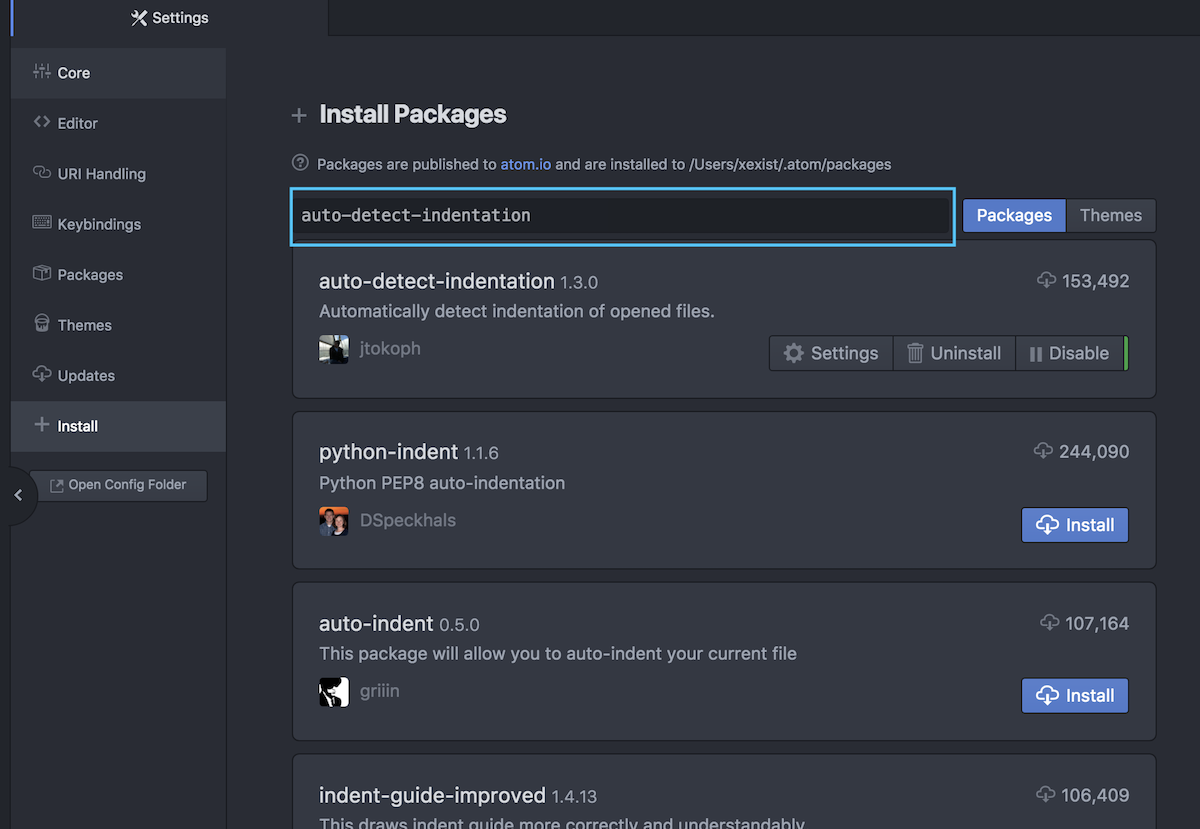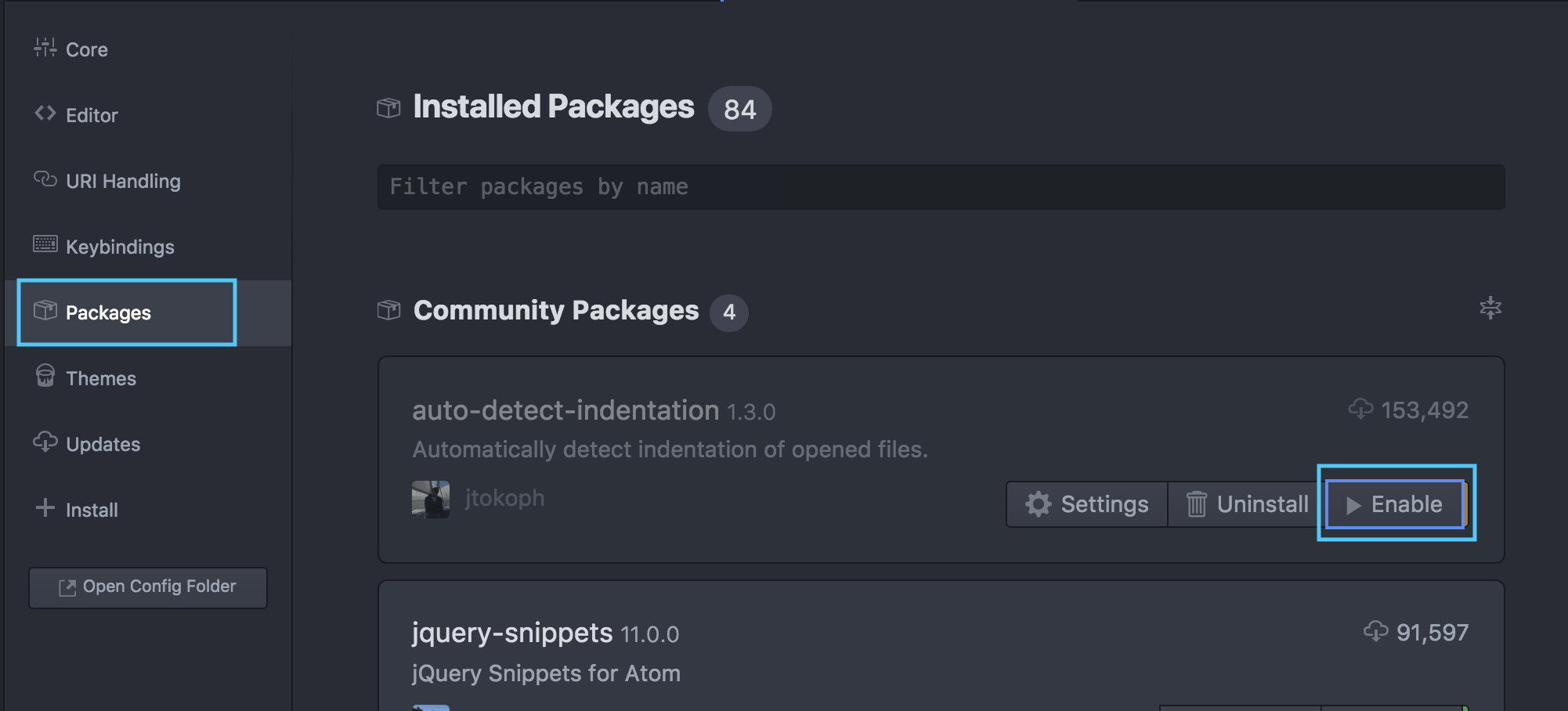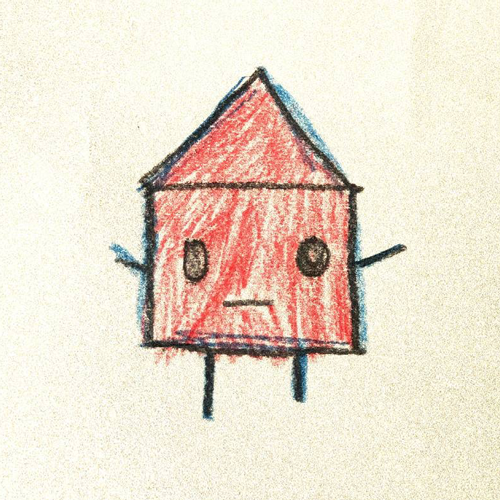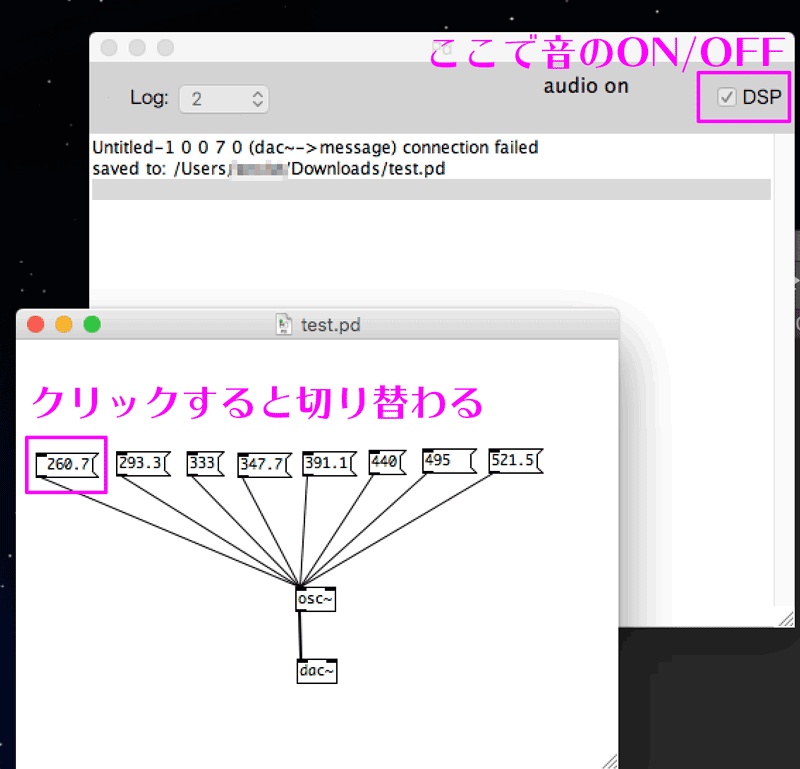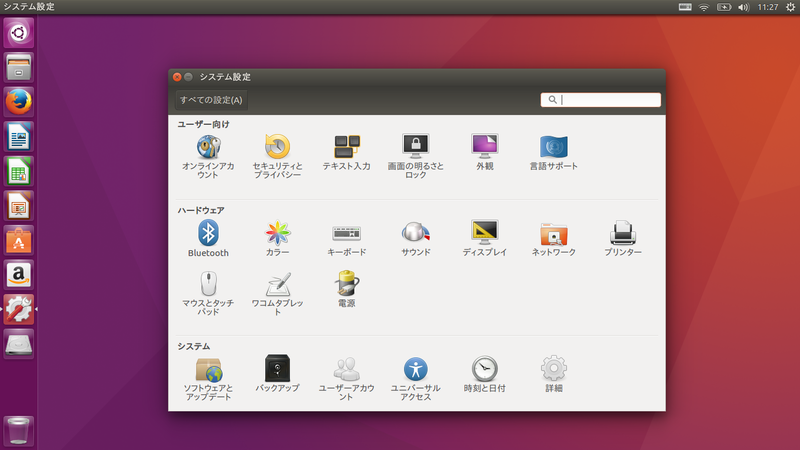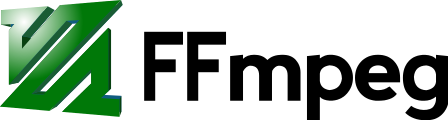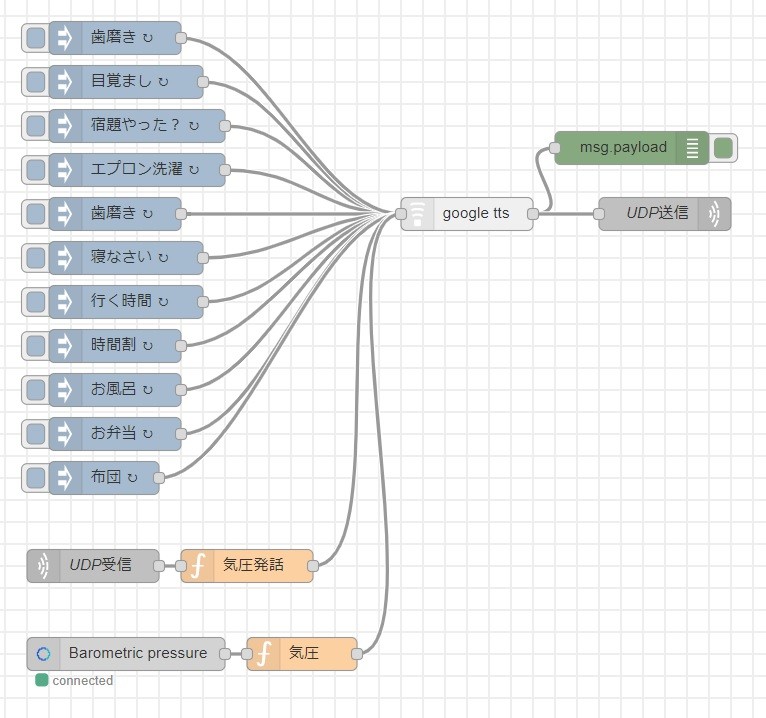Atom で ファイル毎にタブインデントを切り替え可能にするパッケージ
本記事にはアフィリエイト広告が含まれます。
同じHTMLファイルでも、このファイルは4 space、こっちは 2 … とか変更したかったので探してみたところこちらのパッケージで出来ました。
ちなみにもう一つ tab-control というパッケージも見つけたのですが、
タブ設定を保存出来ないようだったので auto-detect-indentation にしました。
auto-detect-indentation だと保存して閉じても、次回も同じ設定で開いてくれました。
auto-detect-indentation インストール
- Atom > Preferences(または⌘,)
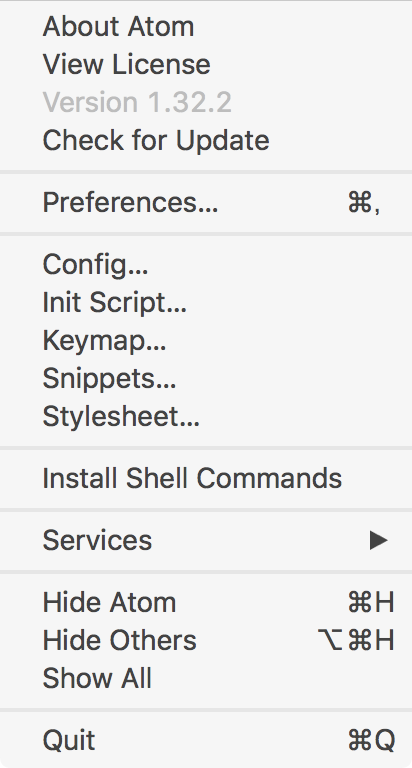
- + Install をクリック

- auto-detect-indentation を検索して Install

- Packages >auto-detect-indentation を Enable

タブインデント設定
追加するとファイルのステータスバー(?)の箇所にタブの設定が出てきて、ここをクリックすることで切り替えられるようになりました。

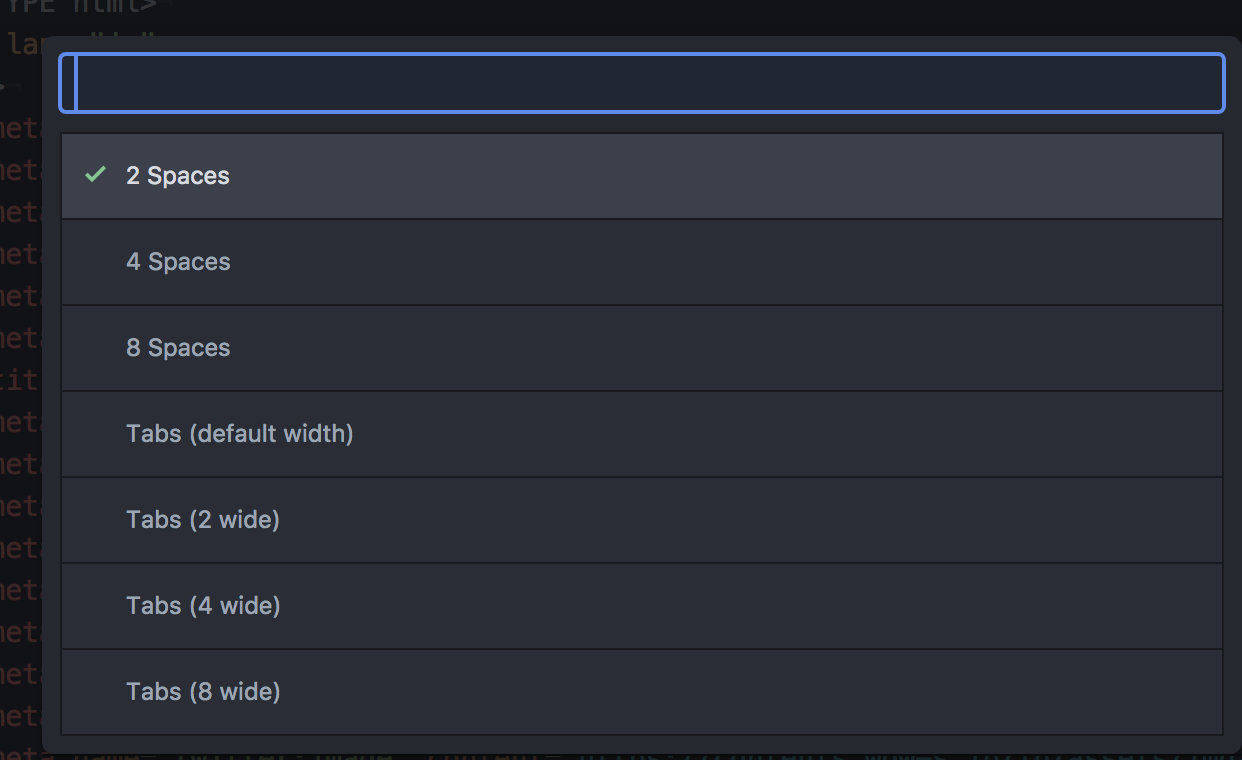
 お母ちゃん
2018.11.28
お母ちゃん
2018.11.28