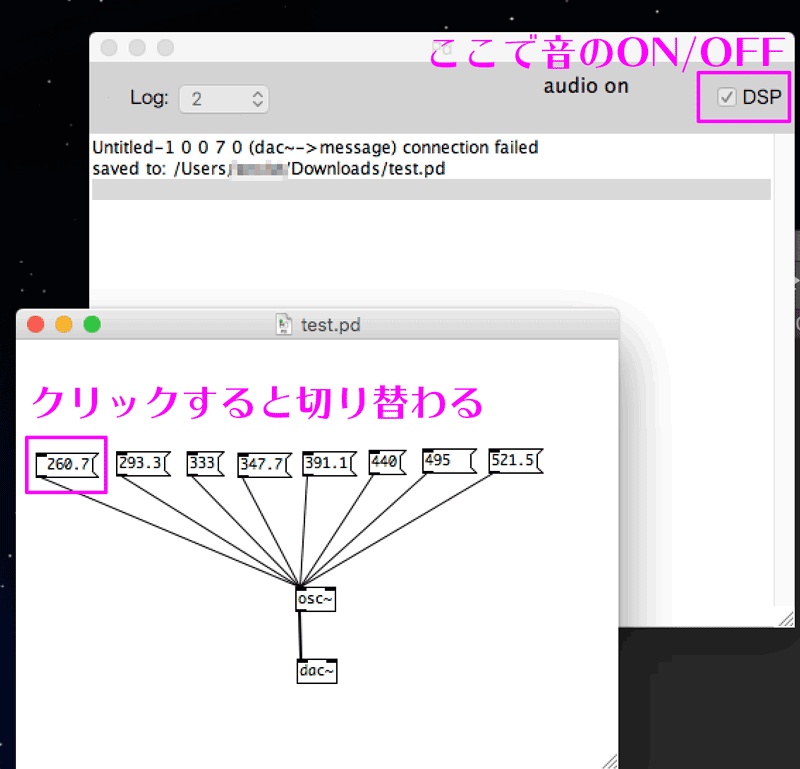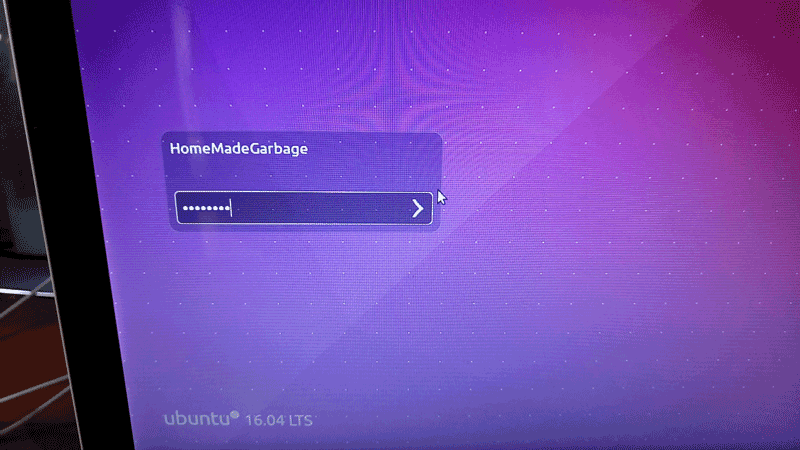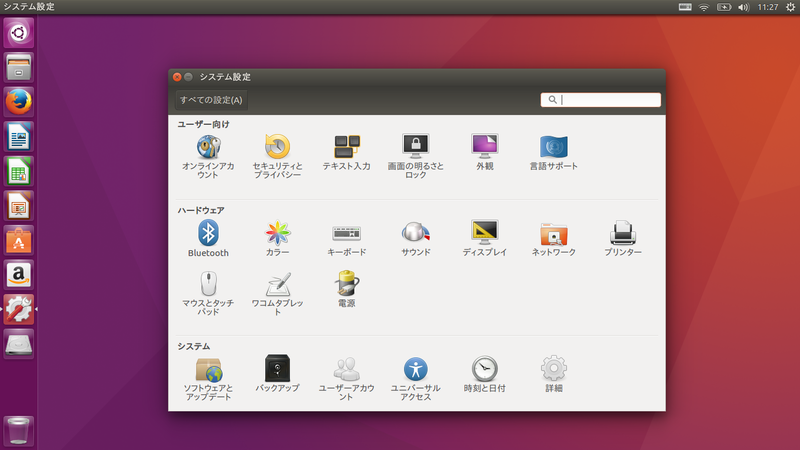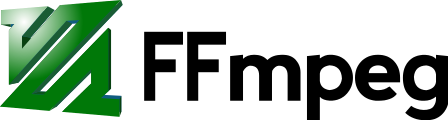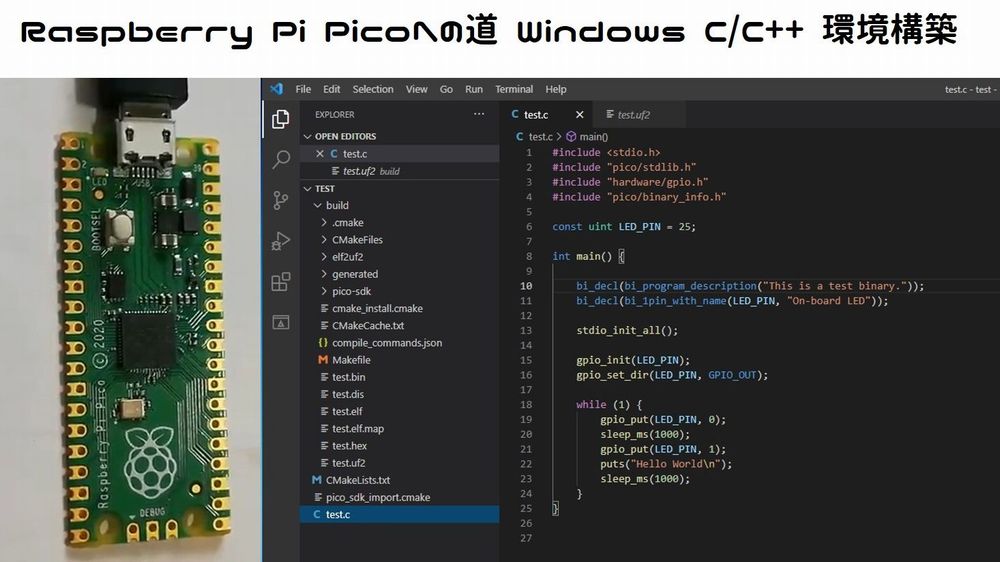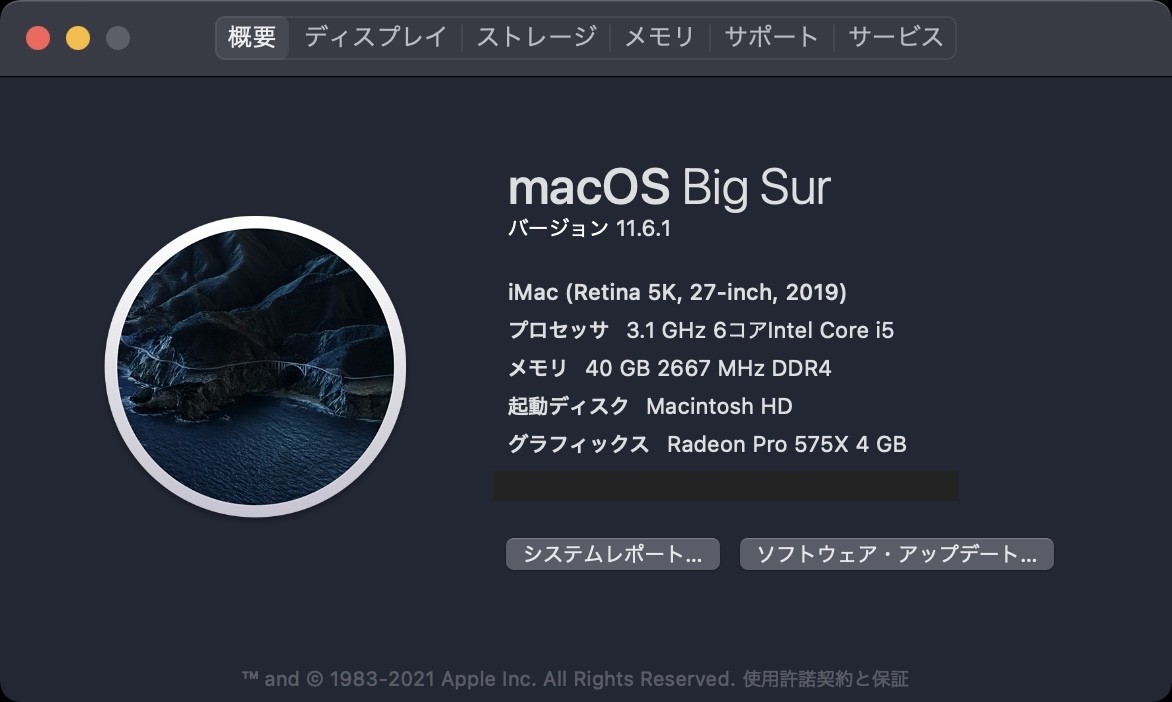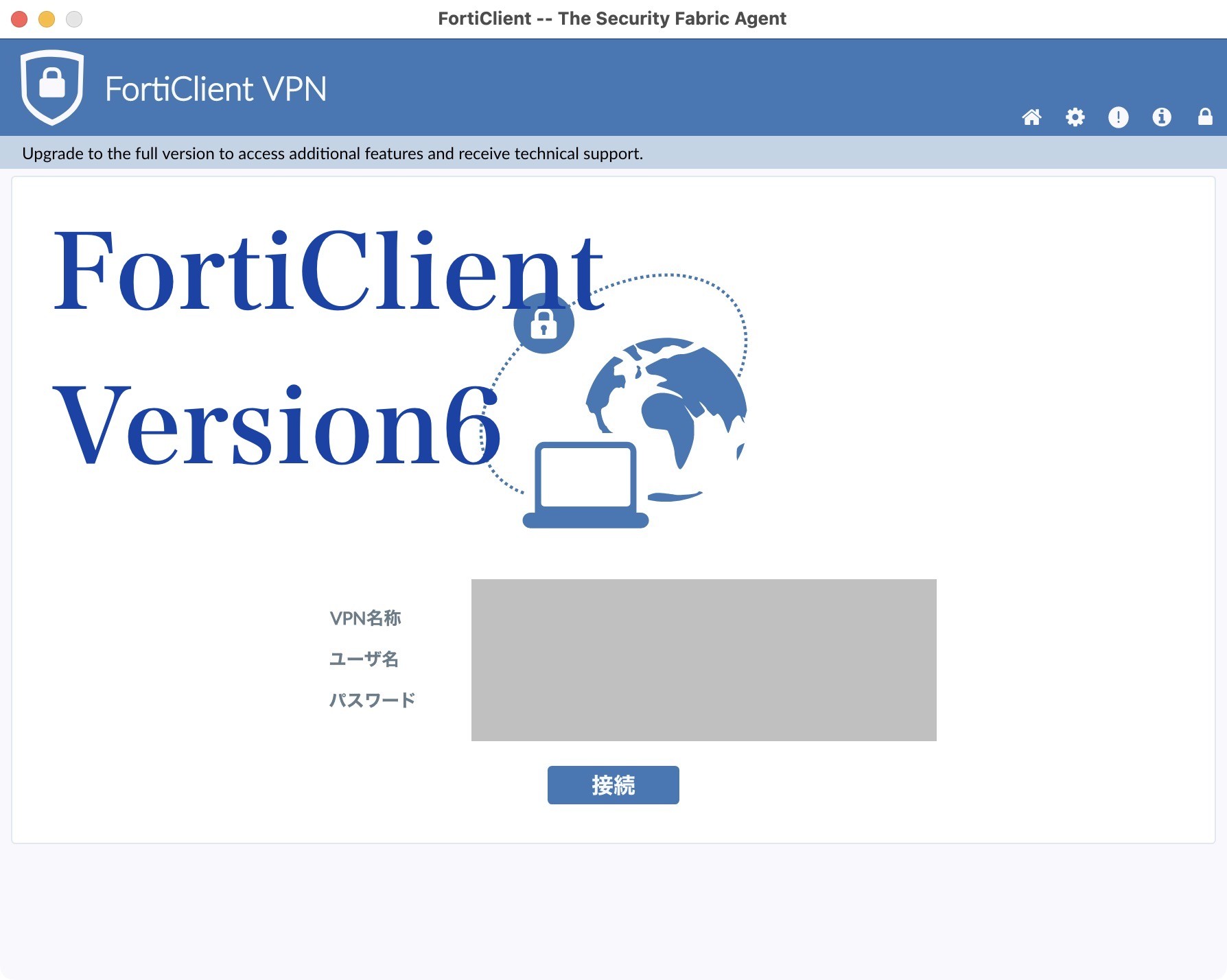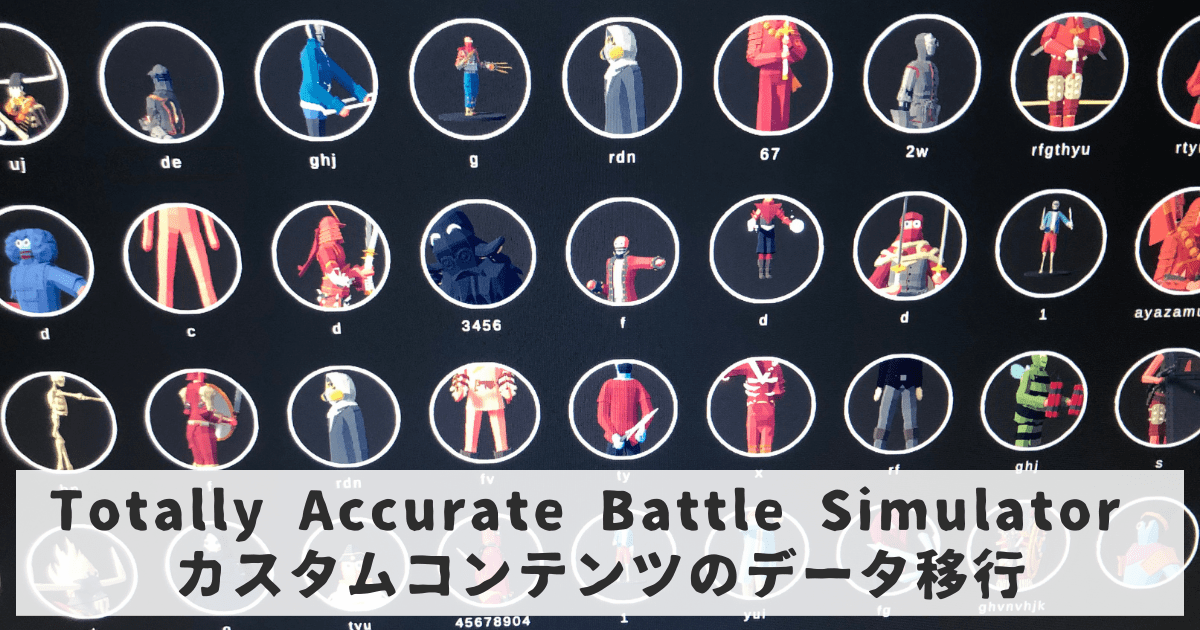
TABS: Totally Accurate Battle Simulator カスタムコンテンツのデータ移行
本記事にはアフィリエイト広告が含まれます。
先日のARBSに引き続きTABSのデータ移行をしました。
こちらもクラウド同期ではデータ移行出来ませんでした。
調べてみたところ
カスタムコンテンツはデータサイズが大きくなる事もあり
クラウドには保存されず
手動移行またはワークショップで移行する必要があるそうです。
下記フォルダをコピーしたところ
無事ユニットが移行されました。
インストール フォルダー > TotallyAccurateBattleSimulator_Data > CustomContent
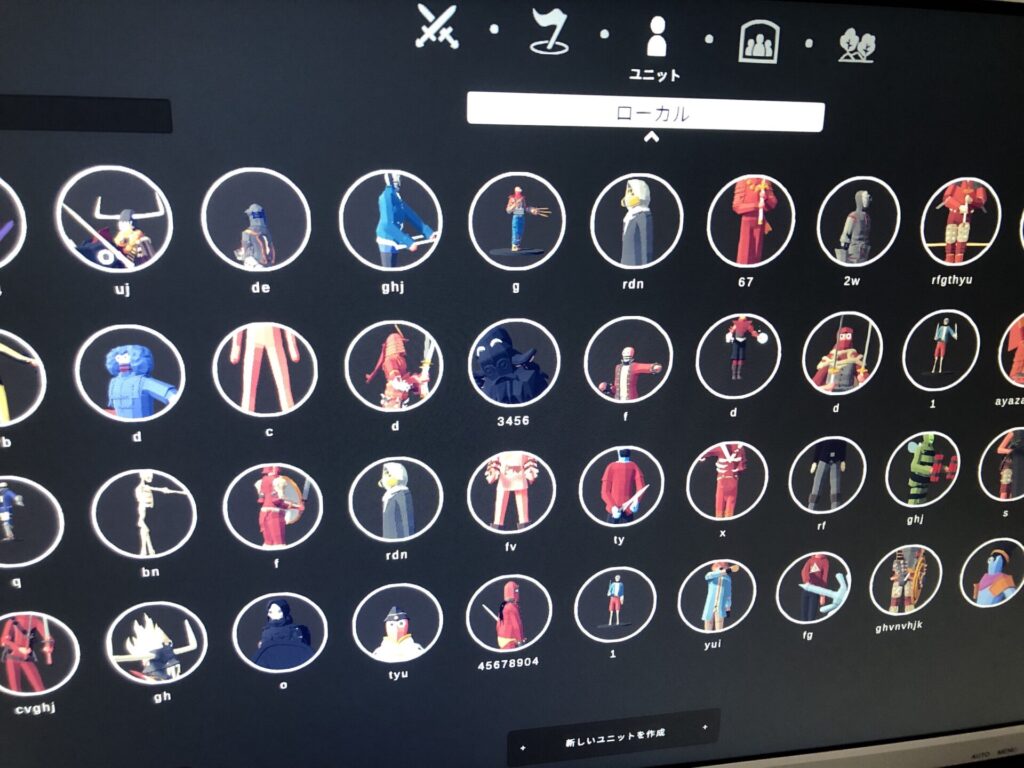
掲示板
Beth[開発者]様 のコメント引用
Sorry to hear that you lost so many units. Custom content like units and factions are not are not included in the cloud save. This is because custom content has the potential to create very large files – whereas cloud saves are usually limited in size.
Custom content can be transferred manually (the files are located in the game installation folder > TotallyAccurateBattleSimulator_Data > CustomContent), or through the workshop.
Google翻訳
非常に多くのユニットを失ったと聞いて残念に思います。ユニットや勢力などのカスタム コンテンツはクラウド保存には含まれません。これは、カスタム コンテンツでは非常に大きなファイルが作成される可能性があるのに対し、クラウド保存のサイズは通常制限されているためです。
カスタム コンテンツは手動で転送するか (ファイルはゲーム インストール フォルダー > TotallyAccurateBattleSimulator_Data > CustomContent にあります)、またはワークショップを通じて転送できます。